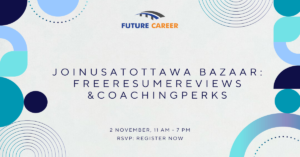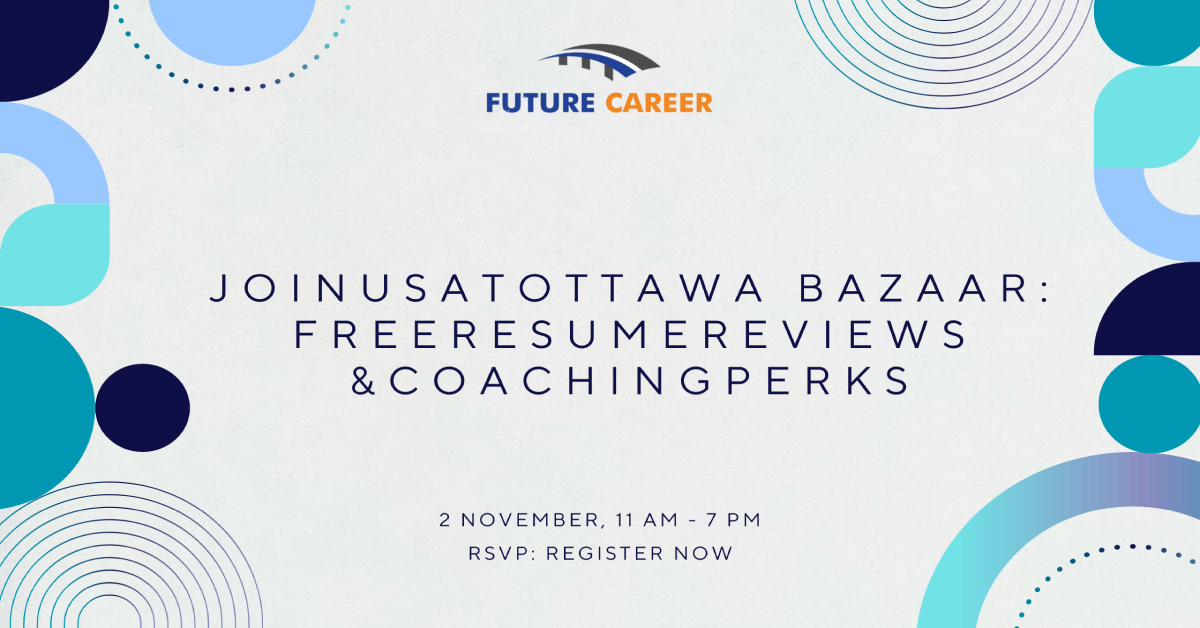LinkedIn Profile Makeover: Transform Your Profile to Get Noticed by Top Employers
When it comes to job searching or career advancement, LinkedIn is more than just a professional networking site—it’s your online business card, resume, and portfolio all rolled into one. If your LinkedIn profile isn’t optimized, you may be missing out on countless opportunities. An outdated or lackluster profile can be a major turn-off for recruiters and hiring managers, who often use LinkedIn as their first point of contact to vet potential candidates.
A LinkedIn profile makeover can help you stand out from the crowd, showcase your strengths, and make a lasting impression on top employers. In this blog, we’ll walk you through key strategies for transforming your LinkedIn profile to attract more attention and ultimately boost your career prospects.
1. Start with a Strong Headline
Your headline is one of the first things people see when they view your profile, so it needs to be compelling and relevant. Instead of just listing your current job title, use this space to highlight your expertise and unique value proposition.
What to include:
– Use specific keywords that reflect your industry and role.
– Incorporate a brief value statement or showcase your area of expertise.
– Highlight what makes you unique in your field (e.g., “Digital Marketing Expert | Helping Businesses Increase ROI Through Data-Driven Strategies”).
Example:
Instead of: *“Marketing Specialist at XYZ Corp”*
Use: *“Marketing Specialist | Boosting Brand Visibility and Engagement Through Strategic Digital Campaigns”*
This kind of headline not only tells people what you do but also what you bring to the table, making it easier for recruiters to see your value at a glance.
2. Create a Compelling Summary
Your LinkedIn summary (or “About” section) is your elevator pitch. It should tell your professional story in a way that captures attention and highlights your accomplishments and skills. The goal is to draw readers in and encourage them to learn more about you.
Tips for crafting a strong summary:
– Start with a hook that introduces who you are and what you do.
– Highlight your career achievements and skills.
– Use bullet points to break down your key areas of expertise.
– Mention your passion, values, or what drives you professionally.
– End with a call to action, such as encouraging connections or suggesting they reach out for potential opportunities.
Example Opening Line:
“I’m a results-oriented software engineer with over five years of experience developing scalable solutions for e-commerce and fintech companies.”
3. Optimize Your Experience Section
Your experience section should be more than a list of job titles and responsibilities. Use this space to showcase the impact you’ve made in your previous roles.
How to enhance your experience section:
– Use action verbs and quantify achievements (e.g., “Increased social media engagement by 200% in 6 months”).
– Focus on accomplishments, not just duties.
– Include keywords that align with the jobs you’re targeting.
– Add relevant projects, portfolios, or media to provide proof of your work.
By using numbers and specific examples, you make your contributions clear and credible, which helps to differentiate you from other candidates.
4. Add Skills and Get Endorsements
The skills section is a crucial part of LinkedIn’s algorithm for search results. Recruiters often filter candidates based on specific skills, so be sure to include the ones that are most relevant to your field.
Tips for optimizing your skills:
– Prioritize skills that are in demand in your industry.
– Use a combination of hard skills (e.g., “Data Analysis,” “SEO Optimization”) and soft skills (e.g., “Leadership,” “Team Collaboration”).
– Rearrange your top skills so that the most relevant ones appear first.
Getting Endorsements:
Endorsements from colleagues, supervisors, or clients can serve as social proof. To increase endorsements, endorse others first—many people will reciprocate.
5. Request Recommendations
Recommendations are powerful testimonials that can validate your skills and experience. They provide third-party credibility and make your profile stand out.
How to get started:
– Reach out to former managers, colleagues, or clients who can speak to your strengths.
– Personalize your request by highlighting specific skills or projects you’d like them to focus on.
– Be sure to reciprocate by offering to write a recommendation in return.
A strong recommendation that speaks to your professional abilities, work ethic, and character can leave a lasting impression on recruiters.
6. Use a Professional Profile Picture and Background Image
Your profile picture is your first visual impression, so make it count. Choose a high-quality, professional headshot that reflects your industry. Avoid selfies or casual photos, as they can make your profile seem less serious.
Profile Picture Tips:
– Ensure the image is clear, well-lit, and professional.
– Dress appropriately for your industry (business casual or formal).
– Use a neutral or simple background to keep the focus on you.
In addition, don’t neglect your LinkedIn background image. This space is prime real estate to showcase your personal brand, industry, or achievements. You can use an image that relates to your field, such as a cityscape for real estate professionals or a digital design for creatives.
7. Engage and Share Content Regularly
Having a polished profile is only half the battle. To truly stand out, you need to be active on the platform.
How to engage:
– Share articles, insights, or original content related to your field.
– Comment on industry trends or other people’s posts to show your expertise.
– Join LinkedIn groups in your niche and participate in discussions.
Regular engagement not only helps you stay top-of-mind but also positions you as a thought leader in your industry.
8. Leverage LinkedIn Features: Open to Work and LinkedIn Creator Mode
To increase visibility, make use of LinkedIn’s unique features like “Open to Work” and “LinkedIn Creator Mode.” The “Open to Work” feature allows recruiters to know you’re actively seeking opportunities, while Creator Mode can help you grow your following by boosting your content visibility.
A well-optimized LinkedIn profile is essential for standing out in today’s competitive job market. By revamping your headline, summary, experience, and skills, and actively engaging on the platform, you can transform your profile into a powerful tool that attracts top employers and opens the door to new opportunities. Take the time to implement these strategies, and you’ll be well on your way to making LinkedIn work for you.